Accounts Payable & Travel
Accounts Payable
How to's:
Purchasing Procedure Manual with examples
UA Accounting and Administrative Manual
AP Forms
- Employee Reimbursement Request Form
The preferred method of purchasing items on behalf of the University is Procard or through the requisition process. Employee reimbursements should be utilized for those few occasions where it is impractical or not possible to make purchases through the usual purchasing processes. They should be completed within 30 days of the date of purchase.
Please note: Employee reimbursement requests may be denied if the purchases are unallowable expenses or they do not have the required backup documentation. Employee reimbursement requests should not be used for purchases from foreign vendors, services requiring a contract (including catering), hazardous material, furniture, used items, or travel related expenses (other than registration fees), or account 3012/3014/3031 reimbursements.Instructions for submitting an Employee Reimbursement Request:- Open the Employee Reimbursement Request Form
- Enter the employee's legal name, please no nicknames, and UA ID# (3XXXXXXX)
- Enter the description of the purchase, please include the items purchased and their purpose
- Enter the fund/org/acct and amount of the purchase you would like applied to that fund/org/acct.
- Sign and date the form
- Have your Dean/Director/Budget Approver sign and date the form
- If the reimbursement is coming from a grant, have the P.I. sign and date the form.
- Attach original back-up documentation. Itemized receipts are required, if the receipt
provided does not show the item(s) that were purchased or the proof of payment please
submit a secondary document providing the information that is missing (ex: invoice
with items listed, credit card statement with purchase, etc). Required backup documentation
can include:
- Approved Representational (Rep) Expense Allowance Form for account 4008/4018/4038/8115/8210 expenses
- List of attendees/recipients for account 8115 expenses
- Agenda and list of attendees for 4008/4018/4038 expenses for events like conferences, training sessions, workshops, and work sessions where attendees are required to work through a meal period.
- Proof of approval from the software vetting process for software purchases.
- Submit your Employee Reimbursement Request form and all documentation to the Administrative Services office in JKB 106.
-
Direct Pay Form - for students/non-employees
The Direct Pay Form is used for requesting payments for:
-
Refunds (not for UA tuition and fees)
-
Disbursement to UA Foundation (account 8510)
-
Student/non-employee payments
-
Research subject payments
-
Competition awards/prizes
Please contact Accounts Payable if your payment type is not on the list and need to know how it should be paid. Direct pay reimbursement requests may be denied if the purchases are unallowable expenses or they do not have the required backup documentation. Direct pay reimbursement requests should not be used for purchases from foreign vendors, services requiring a contract(including catering), hazardous material, furniture, used items, travel or travel related expenses (other than registration fees).Instructions for submitting a Direct Pay Form:
-
Open the Direct Pay Form
-
Enter the Payee's legal name (or Vendor Name), and UA ID# (3XXXXXXX). If you do not know the UA ID# leave it blank and submit the payee's current W9 with the form.
-
Enter the Payee's mailing address, this is required even if the Payee is set up for Direct Deposit.
-
Enter the description of the payment. For reimbursements, please include the items purchase and their purpose. For other payments, please be specific about what the payment is for.
-
If the payment is being expensed to account 3012, 3014, or 3031, enter the purpose/benefit to the grant.
-
Enter the fund/org/acct and amount of the payment you would like applied to that fund/org/acct.
-
Have the Dean/Director/Budget Approver sign and date the form.
-
If the payment is expensed to account 3012, 3014, or 3031, the Office of Sponsored Programs must sign and date the form.
-
If the payment is coming from a grant, have the P.I. sign and date the form.
-
If the payment is a reimbursement, original itemized receipts and other required backup documentation must be submitted. Itemized receipts are required, if the receipt provided does not show the item(s) that were purchased or the proof of payment please submit a secondary document providing the information that is missing (ex: invoice with items listed, credit card statement with purchase, etc). Required backup documentation can include:
-
Approved Representational (Rep) Expense Allowance Form for account 4008/4018/4038/8115/8210 expenses
-
List of attendees/recipients for account 8115 expenses
-
Agenda and list of attendees for 4008/4018/4038 expenses for events like conferences, training sessions, workshops, and work sessions where attendees are required to work through a meal period.
-
Proof of approval from the software vetting process for software purchases.
-
-
If the payment is not a reimbursement and expensed to 8210, and approved Representational (Rep) Expense Allowance Form, Taxable Status Determination Form (TSDF) and W9 are required as backup documentation.
-
Submit your completed form and required backup to the Administrative Services office in JKB 106
-
- Representational Expense Allowance Form
The Representational Expense Allowance Form is required for all representational purchase, which include discretionary business charges which are generally not allowable under normal procurement procedures, such as entertainment-type expenses (expenses for any activity providing hospitality, recreation, amusement, meals or other service, benefit, or commodity generally considered entertainment), Christmas cards, office decorations, and coffee, refreshments and foodstuffs provided to employees. Representational expenses are subject not only to the requirements of Board of Regents policy R05.02.070, but also considerations of public perception and the appearance of impropriety. Please refer to R05.02.070 for additional information regarding this requirement. A completed Representational Expense Allowance Form is required with all transactions utilizing the following account codes: 3008, 3018, 3038, 4008, 4038, and 8115.
Please review the Representational Expense Allowance Guide. Board of Regents Policy R05.02.070 provides additional information regarding this policy.
- IRS Form W-9The W9 Form is required when departments would like to set up a purchase order with a vendor or when making a non-reimbursements Direct Pay to a vendor or person. If completed W9 forms are being submitted electronically, they should be sent via secure means.
- Mileage Reimbursement
In an effort to simplify the reimbursement process for local transportation costs the expense types Local Mileage and Local Parking have been added in Concur. The account code assigned to these expense types in Concur is 2006 (Local Transportation). These can be claimed on an expense report in Concur without having a Request attached.
Please ensure that these expense types are only used when recording mileage or parking for the area surrounding the campus that the individual is employed by/associated with. Mileage or parking associated with regular business travel should use the expense types without "Local" in the title so the correct account code is assigned from Concur.
2025 Mileage Rates
The mileage rate as of January 1, 2025 is $0.70. The preferred back up to support the claim is using the Mileage Calculator feature with the Local Mileage expense in Concur. Other options to support the claim can be attaching a document noting odometer readings or online mileage calculation tools such as Google Maps or MapQuest.
Single-Use Account Payments: The University of Alaska Single Use Accounts (SUA) payment solution is a strategic initiative aimed at replacing check payments with card payments. By enabling vendors to receive payment from the University of Alaska on outstanding invoices via credit card, vendors will see faster payments, improved cash flow and reduced paperwork. To learn more about how SUA works, the many benefits of accepting payments by credit card, and answers to frequently asked questions about Single-Use Accounts, please visit this informational page.
Travel
Please refer to the UAA Travel for detailed information. For your Community Campus Travel Contact please see Micah Horning in JKB 106, by phone at 907-746-9334, or by email at mjhorning2@alaska.edu.